I cancelled Verizon FiOS and saved $150 a month
I spent 6 months evaluating different alternatives before cutting the cord with Verizon FiOS. This video shows the 6-step process that I followed to find the most cost-effective way to watch television for $150 less a month.
My Verizon FiOS Bill
I was paying nearly $240 a month to Verizon FiOS for a “triple play” that included TV service with their Extreme HD package, 50 megabit Internet, and home telephone service. Here is a look at my actual bill from January 2019:
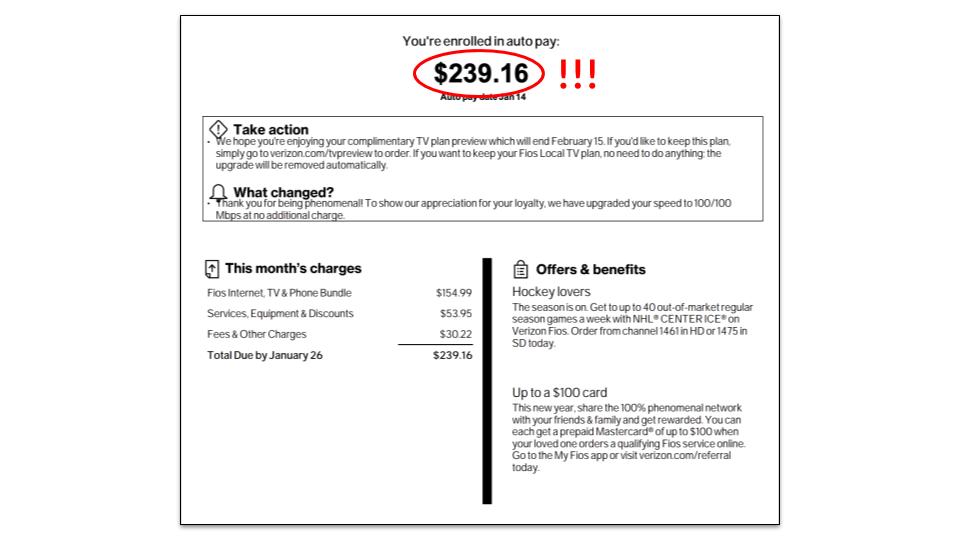
Why I cancelled Verizon FiOS
When I signed up with Verizon FiOS, nearly 4 years ago, my bill was around $160 with new customer discounts. At the time, Extreme HD included two premium channels, HBO and Showtime. I signed up with a 2-year contract, but Verizon extended the introductory pricing for an additional year without me asking. That was nice, right?
Then, after the third year passed, they did two things that annoyed me. First they dropped HBO from my package. They didn't reduce the price and didn't substitute another premium channel in its place. They simply removed it from my package and said I'd need to pay an extra $15 a month to keep it. No thanks.
Second, they removed all my new customer discounts. My monthly bill jumped by $80 overnight. I get it: I wasn't a new customer anymore so that's to be expected. It still hurts.
The only perk they gave me, again without asking, was a free upgrade to 100 megabit Internet even though my package only included 50 (which was plenty of capacity for me anyway).
So that's when I starting investigating cutting the cord with Verizon FiOS.
Three Part Strategy
My strategy to cord cutting (or even cord shaving – which means reducing your cable bill without completely cutting the cord) is a 3-prong approach: reduce your services, buy your own equipment, and eliminate your home phone.
Reduce your services
Take a hard look at the shows you watch routinely. The best place to track this is your current DVR: make a list of all the series you record and their channels. List these channels as “must-haves”. Next, think about what you watch when you channel surf. List those as “nice-to-have”.
Assuming some of those must-have channels are local broadcast networks, like ABC, CBS, etc., you can probably get many of them over-the-air using an HD antenna. The see what you can get, go to Antennas Direct and use their Transmitter Locator (found under Learning Center). Just enter your zip code and see which channels are in range. They've got really good customer service so feel free to chat or call them with any questions about antennas.
After you determine what you can get over-the-air, you can evaluate streaming services that include the rest of your must-have channels. Expect to spend $30-$70 a month on a streaming service. Some of them include local channels so you could potentially bypass the need for an antenna, but they tend to cost more every month. So it's worth investing in an antenna because broadcast TV is FREE.

Buy your own equipment
The law requires cable companies to enable subscribers to buy their equipment instead of renting it. But the cable companies make a TON of money on rental fees so they don't publicize it.
They also make you feel like you'll lose support from them if you have any issues. Not true. They may not support the device itself, but they will certainly help you restore your services with your own equipment.
Just make sure you buy a cable modem from their approved list. Not sure where to find that? Just Google the name of your cable company followed by “cable modem”. Only look at official results from THEIR website, not from eBay or other online stores. You may need to poke around a bit, but you'll find it.
Bring your own WiFi
Even if you decide to use the cable company's modem, I strongly suggest you buy your own WiFi router. Why? Two reasons.
First, it makes switching so much easier. If you ever change Internet service providers, just plug your router into the new modem. Even if their device has built-in WiFi, disable it and use your own. It's such a pain to reconnect all the devices in your household to a new router!
The second reason is security. If you use the cable company's router, they can access anything on your home network. Having your own router will keep them out. Period.
I personally use an Amplifi HD WiFi mesh system in my house. It was super easy to set up and my coverage is excellent throughout the house. Much better than my Verizon FiOS router. And I have the data to prove it. STAY TUNED — SEPARATE VIDEO IN THE WORKS!
Eliminate your Home Phone
Remember when “the telephone company” became deregulated and cable companies could offer telephone services? Your cable company convinced you to port your phone number to them because, as part of the “triple play”, your home phone was essentially free (it would cost less than a la carte TV and Internet services alone).
I know, I fell for it too. It made sense at the time.
Take a close look at your bill now. After the introductory pricing ended, Verizon FiOS was charging me $30 a month for a phone that I rarely used. To add insult to injury, it only seemed to ring from solicitors despite the fact that I paid an extra $5 a month for an unlisted number!
Now it seems everyone above 5th grade has a personal cell phone, so do you really need a home phone anymore?
Maybe not, but updating a phone number is harder than changing your WiFi password! Think of all the places that have your home phone number!! Friends, family, banks, schools, stores, doctors… the list goes on and on!
I found a way to keep my home phone number for free using Google Voice. Watch that video here.
What did I choose instead of Verizon FiOS?
I am fortunate to have multiple competing cable companies in my neighborhood. I ended up switching to Optimum for TV and Internet for only $65 a month. They even gave me a $100 gift card as a bonus. I am not locked in by a contract – I can cancel at anytime – but this introductory pricing is locked for three years.
A lot can happen in the next three years (such as 5G). This industry is changing so fast so it's great to keep my options open.
What if you don't have multiple cable companies?
Thanks to government franchising, most people only have one cable company to choose for TV and Internet. Still, there are other options, such as satellite Internet, that can be used as leverage with your cable company. You can usually negotiate a discount just by threatening to cancel.
If you want the best “new customer” pricing deal from your cable company, you may need to fully cancel your subscription and wait for them to beg you to come back. Verizon started sending me deals less than 3 weeks after cancelling. The best one so far is $80 a month with a 2-year contract, but they'll get better.
You can also reduce your cable bill by buying your own equipment. I bought my own cable modem for around $35 on eBay. I bought a brand new TiVo Bolt Vox DVR for $150 directly from TiVo and I bought two used TiVo Minis on eBay. Granted, TiVo charges a service fee ($15/month, $150/year or $550 lifetime), but it's cheaper than the $20 DVR service fee going to Verizon.
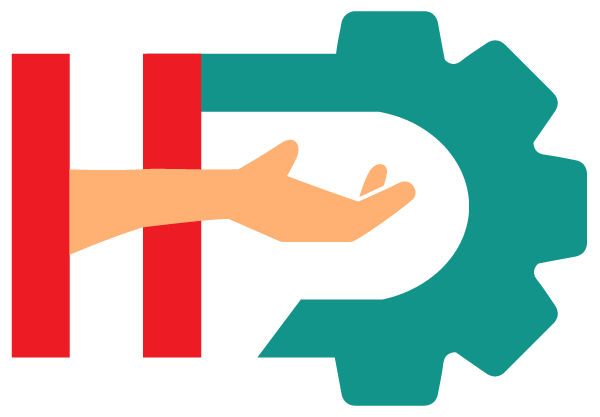


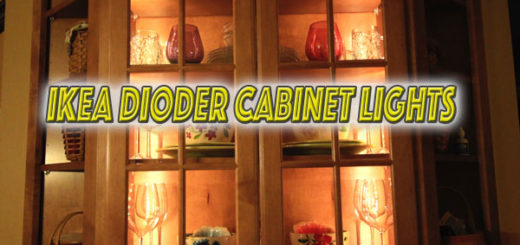


?I recently cancelled my TV service with Verizon, but kept my internet. I purchased a router and hired the Geek squad to install it. However, when the gentlemen arrived to set up my WiFi… he said it couldn’t be done. They reimbursed for the service fee, and I returned the router. Do I have to keep the router/modem from Verizon Fios?
I have no experience with bring-your-own equipment with Verizon. But here is a good article that describes the process.