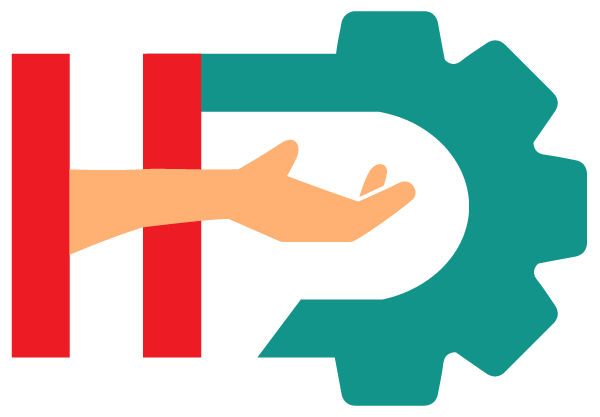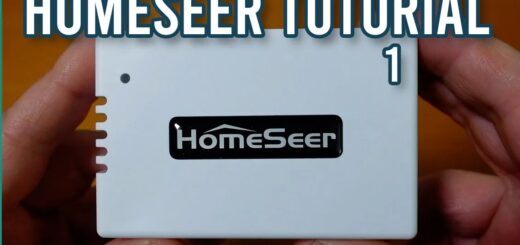Lutron Caseta Fan Control
In this video, Chris shows how to install the Lutron Caseta Fan Control that replaces a normal wall switch to provide control of your ceiling fan right from the wall, from a Pico remote, from the Lutron app, or your favorite voice assistant.
LINKS TO PRODUCTS SHOWN:
➤➤ Caseta Fan Control 👉🏻 http://handydad.tv/lcfc
➤➤ Lutron Smart Bridge** 👉🏻 http://handydad.tv/lsb
➤➤ Lutron Smart Bridge PRO** 👉🏻 http://handydad.tv/lsbp
➤➤ Pico Remote 👉🏻 http://handydad.tv/fpico
➤➤ Non-contact voltage tester 👉🏻 http://handydad.tv/ncvt
➤➤ Parrot Uncle ceiling fans 👉🏻 http://handydad.tv/pucf
➤➤ Amazon Echo Clock 👉🏻 http://handydad.tv/buyecho
**NOTE: Lutron Smart Bridge PRO enables local integration with smart home hubs such as Home Assistant, HomeSeer, Hubitat, etc. The standard bridge works only through the Lutron cloud.
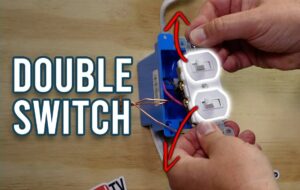
DISCLAIMER:
🆓 – We were interested in reviewing a product and obtained it without charge
See https://handydad.tv/disclaimer for details.
☕️☕️☕️ If you liked this video, say thanks with a cup of coffee 👉🏻 https://ko-fi.com/handydadtv ☕️☕️☕️