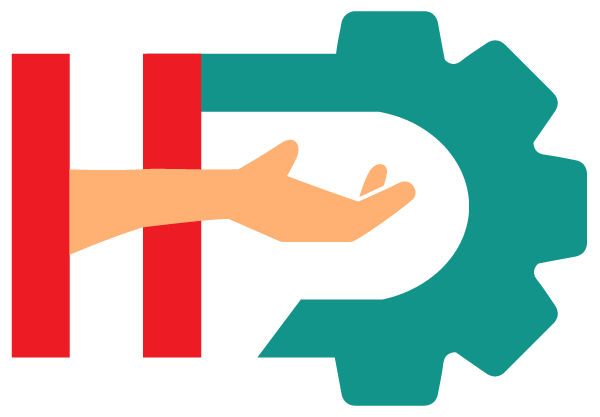Why WLED is Better
I get asked all the time why I recommend WLED over any other commercial brand of LED control software. So I figured it was time to write a blog post to reference rather than copy and pasting the same response all the time.
My life changed when I discovered WLED in 2022. Do not confuse discovered with invented, programmed, coded, or contributed to in any way. I am not taking credit from Christian Schwinne (aka AirCookie) or any of the 234 GitHub contributors as of this writing.
I blame DrZzs for originally wetting my appetite and sparking my obsession from his own.
In September 2022, I purchased a few strings of addressable pixels (plus some in C9 format), a cheap ESP-based controller and a generic 12-volt power supply to play with. The controller came pre-installed with WLED so I just installed the iPhone app to set it up.
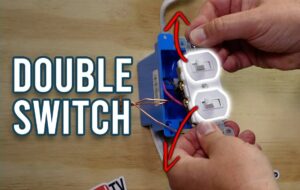

I made this video in early October to show how these things work and explain how I was planning to use them for my Christmas 2022 decorations. Clearly my audience was impressed because the seller of those strings was sold out by Halloween.
What is WLED?
The formal description from the GitHub page says: WLED is a fast and feature-rich implementation of an ESP32 and ESP8266 web server to control addressable LED pixels using chipsets such as WS2811, WS2812B, or SK6812.
What does that mean to you?? First, it's a web server meaning you can access it from any web browser or via the WLED smartphone app. Second, it runs on ESP single-board computers (Arduino based) which are cheap, open source, and readily available. Third, it supports a wide range of pixel types which are also cheap and readily available.
The Govee Revolution
Coincidentally, in 2022 while I was learning about the wondrous things WLED can do, Govee invented their original Permanent Outdoor Lights to revolutionize holiday decorating with LEDs. They didn't come on my radar until 2023 when Govee asked me to make a video about the new PRO version of their permanent outdoor lights.

Although I reviewed 3 generations of Govee permanent outdoor lights on my channel, I never installed a single set. Why not?
Two reasons:
- I hate seeing the exposed wires between LED pucks. Seriously. My OCD would hate that.
- I don't care for closed ecosystems. Govee's app is okay, but I prefer WLED.
Open Interoperability
When I discovered I could hack Govee lights to work with WLED, I replaced the C9 bulbs on my house with Govee lights for Christmas 2023.

If you look closely at that thumbnail, you will see that I'm not only driving the Govee lights with WLED; I've also got pixels in the wreath, on the tree, and on the ground around the garden. All of these lights are being driven with one WLED controller that I built myself.
You can't do this with Govee. Sure, you can buy multiple Govee products and control them all from the Govee app, but they each have their own power supplies and controllers. And you won't have nearly as much control.
Segments Make the Difference
My favorite feature of WLED is the ability to create segments within the display. Segments not only have a start and end, but they can each have a different effect, going in different directions, can group multiple lights, and can also skip lights.
Skipping lights doesn't mean those lights need to be off. In fact, WLED allows you to have overlapping segments so the skipped lights of segment 1 can be lit by segment 2.
Using multiple, overlapping segments is the trick to creating complex custom patterns in WLED, like shown below.

I defined multiple, mirrored segments to make my house appear to be on fire for Halloween:
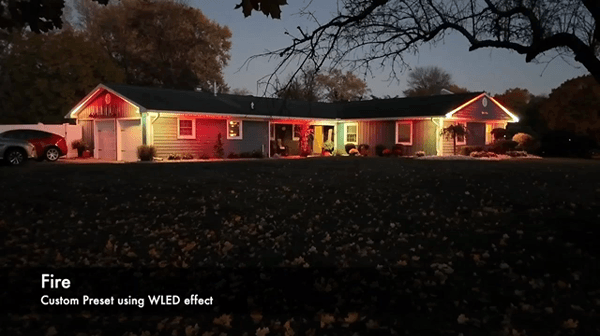
After you define your segments, colors, and effects, they can be saved as a WLED Preset. You can also create a playlist so it cycles through a number of presets on a timed interval.
If your permanent outdoor lights run WLED, you can automate certain presets to run for each holiday all year long.
If WLED's built-in scheduling isn't good enough, you can integrate them with home automation platforms, such as Home Assistant, to provide even greater control.
And when you are ready to take your holiday display to the next level, WLED integrates with XLights so you can use your inexpensive WLED controllers to drive custom, whole house sequences set to music.