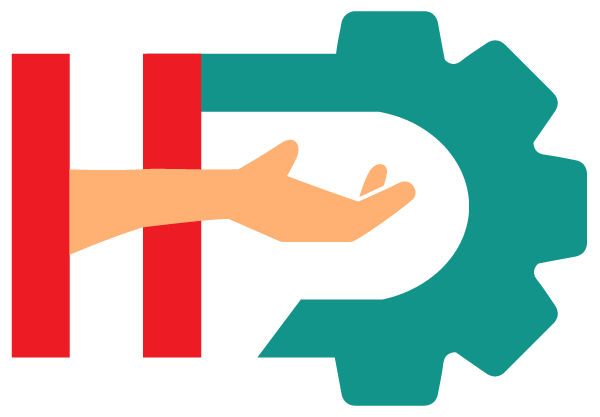This process is used to install the Home Assistant Operating System on a Generic x86-64 computer.
Boot using a flash drive with Ubuntu Linux on it. DO NOT INSTALL! Just select “TRY UBUNTU”.
After it boots, open a Terminal window and execute these commands, one line at a time, to install Balena Etcher:
sudo su add-apt-repository universe apt update apt install libfuse2 -y apt install curl curl -1sLf 'https://dl.cloudsmith.io/public/balena/etcher/setup.deb.sh' | sudo -E bash apt update apt install balena-etcher-electron -y
Now you run Balena Etcher to install Home Assistant on your boot drive. The image URL can be found under step 4 on this page.