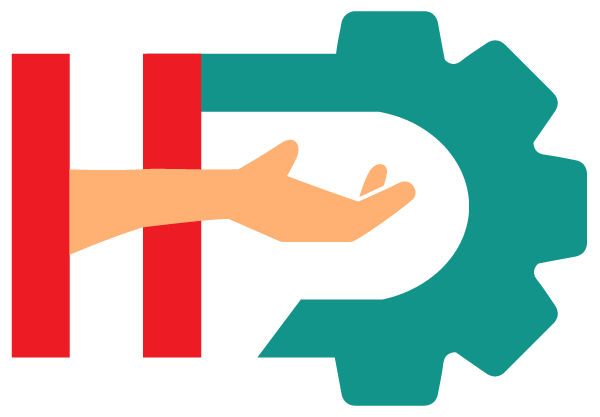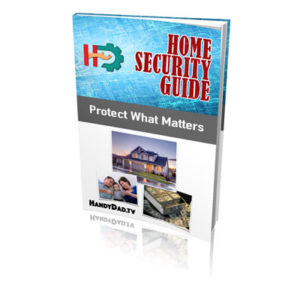How to Plan a Security System
In this video, you'll see the process I used to determine where I need sensors for my new alarm system. The drawing tool I used is http://draw.io. It's free and runs in your browser; nothing to download.
Do you need a Security System?
For millions of American households, one component of a home security plan is an alarm system, and there is evidence that these systems do make a difference: It is estimated that homes with security systems are one-third as likely to be burglarized as homes without them. Although part of the difference no doubt has something to do with location and other protections alarmed homes have in place, electronic alarm systems clearly matter. In addition, these systems help prevent fire damage, and some alert you (or a central monitoring agency) to power outages, water leaks, and other problems.
The discounts homeowners insurance companies offer households equipped with alarm systems are one indication of their value. Many insurers discount policies by two to 10 percent (most typically five percent) for homes with systems that have central station monitoring.
I recommend that homeowners first improve physical barriers to intrusion before considering alarm systems. What's the point of having an alarm system if you're not locking doors and windows? Alarms can add protection against intrusions, but they also involve a significant expense and create some inconveniences. Should you get a system? We think it depends on several factors:
- How well is your house physically secured against intrusions?
- What is the incidence of burglary and other crime in your neighborhood?
- Is your house regularly unoccupied during the day or evening? Do you take long vacations?
- Do you have neighbors around most of the time to keep an eye on your house and call the police when they detect suspicious activity?
- What are you likely to lose in a burglary? Is it replaceable? Is it insured for replacement value?
- Are children, frequent houseguests, pets, or forgetful family members likely to trigger false alarms?
- Does your family worry about break-ins?
 30 Years without a Security System
30 Years without a Security System
I have been a homeowner for over 30 years and I have never had an alarm system in any of my homes. For a few reasons. First, while my kids were young, my wife was a stay-at-home mom and someone was always in the house. Second, I've always had dogs, usually big ones, so even when we were out of the house I felt safe knowing the dogs would be a deterrent to break-ins. Third, we never felt at risk because weren't aware of any residential break-ins close to our homes.
So what changed?
Well, my kids got older and went off to college and my wife went back to work full-time so the house is empty more often. Additionally, we became aware of more break-ins close to our home and we felt like the risk was increasing.
Security Lighting
Thieves don't like to be seen, so lighting is the best deterrent you can buy to prevent nighttime break-ins. A brightly lit house will cause a crook to keep driving and look for an easier target.
Security lights should be either motion sensing or, better yet, stay on dusk-to-dawn. In either case, security lights should be placed high enough so they cannot be reached from the ground without a ladder. A porch light does little good if a thief can simply unscrew the lightbulb and proceed in the dark.
My First Surveillance System
In 2012, I installed a wired surveillance system outside my home with five cameras monitoring all access points (coincidentally, that was the first DIY video on my channel). Back then, the video resolution was awful and, although it could send alerts to my phone, the motion detection was horrendous. There was no distinction between “home” and “away”, and I got so many false alarms that I disabled the notifications. Even passing clouds would trigger motion events.
I knew it wouldn't prevent a break-in, but I installed the cameras and lawn signs in plain sight to hopefully deter any sensible criminal. Bottom line, it gave my wife some comfort.
I upgraded that original system to high-definition in 2016. Although the video quality was much better, the motion detection still sucked so I didn't use it.
At least I had a 24×7 video recording of my entire perimeter in case I needed it. There were only two times that I used the video for investigations. The first time was to determine who stole a string of net lights from our Christmas display in 2012 (it turned out to be a deer). Then, in 2013, I had video footage proving a crazy ex-boyfriend was still driving by our house in hopes of catching our daughter outside. THAT video was priceless and made the system worth every penny!
So what changed?
 A few months ago, a neighbor's house was burglarized even though she had a surveillance system. The picture to the right shows how the criminals parked in her driveway and walked past her highly visible cameras in broad daylight. Although the video footage was used by police to help bring the men to justice, the damage was done and my neighbor's stuff was never returned.
A few months ago, a neighbor's house was burglarized even though she had a surveillance system. The picture to the right shows how the criminals parked in her driveway and walked past her highly visible cameras in broad daylight. Although the video footage was used by police to help bring the men to justice, the damage was done and my neighbor's stuff was never returned.
There are desperate people in this world who will take any risk to steal anything they can get their hands on just to get high another day.
So I started looking for a good, DIY alarm system.
How to Plan a Security System
I started by making a map of my property. The drawing tool I used is http://draw.io. It's free and runs in your web browser; nothing to download.
I marked all of my security lights on a new layer in my map. Although I have a lot of dusk-to-dawn lighting, they are all accessible from the ground so they really aren't good for security.
Next, I created another layer to identify all the access points on the first floor and basement. I colored each access point according to risk: yellow being a moderate risk and red being high risk.
I knew I would need to install contact sensors on my four doors because they were the highest risk of entry and exit. I turned the access points blue on the map when I had them protected.
I still had 20 more windows to protect and it would have cost me $700 for contact sensors on all those windows! So that was out of the question for me.
Motion sensors are a more budget-friendly alternative is to contact sensors. I originally planned to them close to the remaining high-risk access points. I figured I needed three: one in my basement, one in the sunroom, and one in the family room. (I later decided that I could protect all three of those areas with one motion sensor in the kitchen/dining area.)
Free Home Security Guide
Is your home as safe as it could be? Is your family protected? Learn how to get my Home Security Guide for free.